Integrations
bettercollected offers webhook integration for real-time data transfer, email notifications for new form submissions, and automatic response copies for form respondents, with ongoing development for additional features.
Webhook Integration
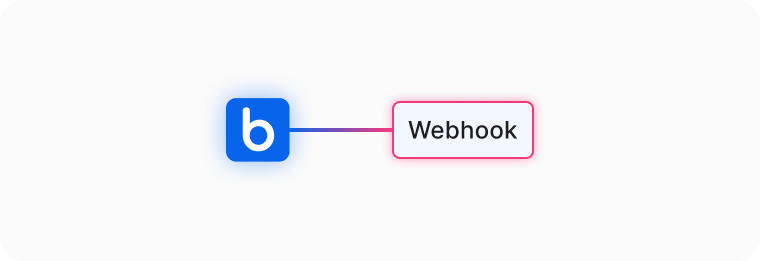
One of the most powerful ways to integrate bettercollected with your existing systems is through webhooks. Webhooks allow you to send form and response data directly to another application in real-time. Here’s how you can set it up:
Step 1: Click on the form
Step 2: Go to Integration Tab
Step 3: Choose the Webhook option and click on "Add to Form".
Step 4: Paste the URL of the webhook endpoint where you want to send the data.
By setting up a webhook, you can automate the flow of data between bettercollected and your preferred applications, ensuring that information is always up-to-date and actions are triggered promptly.
Notification of New Responses
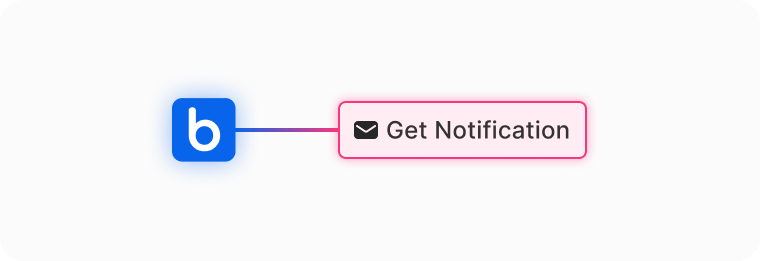
Stay informed and responsive with email notifications whenever a user submits a response to your form. Follow these simple steps to set it up:
Step 1: Click on the form
Step 2: Go to Integration Tab
Step 3: Select "Send me a copy of a new response" and click on "Add to Form".
Step 4: Enter the email address where you want to receive notifications and click "Add Integration".
With this integration in place, you’ll receive instant alerts whenever someone fills out your form, allowing you to stay on top of incoming data without delay.
Send Responders a Copy of Their Responses
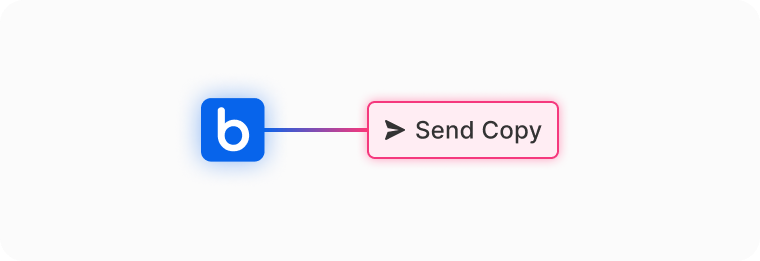
Enhance user experience by automatically sending responders a copy of their submitted responses. Here’s how to configure this feature:
Step 1: Click on the form
Step 2: Go to Integration Tab
Step 3: Select "Send responders a copy of their response" and click on "Add to Form".
Step 4: Click "Add Integration".
By enabling this integration, respondents will receive a confirmation email containing a copy of their submitted form, ensuring transparency and providing them with a record of their input.
