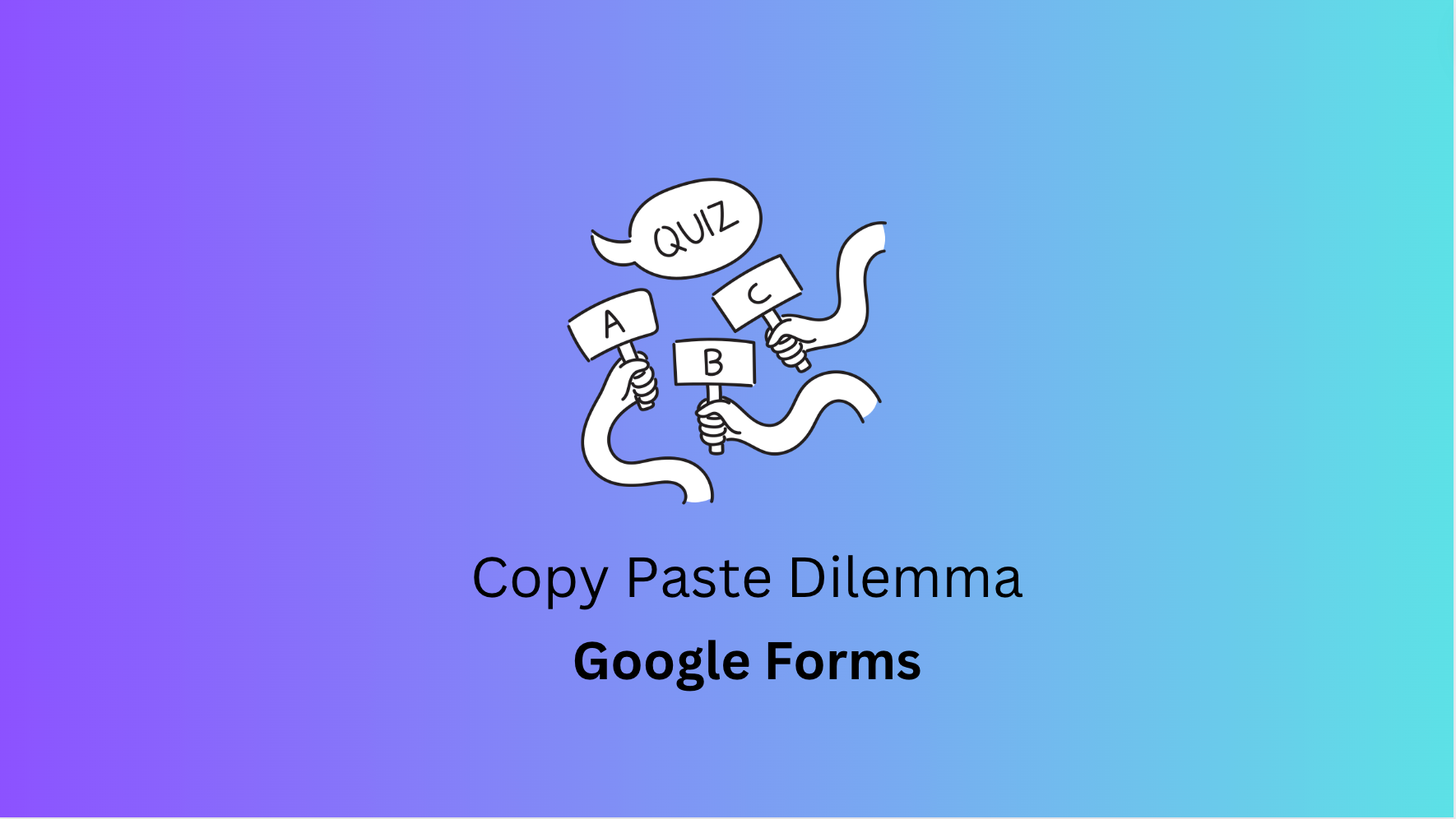How to customize Google Form link?
Learn how to customize your Google Form link, change the URL, and create a branded custom link that stands out. Perfect for educators, businesses, and event organizers!
Step 1: Import Your Google Form
Select the Google Form which you'd like to customize the link and it will be automatically imported into the bettercollected Form Builder. Unsure how? See how to import google form.
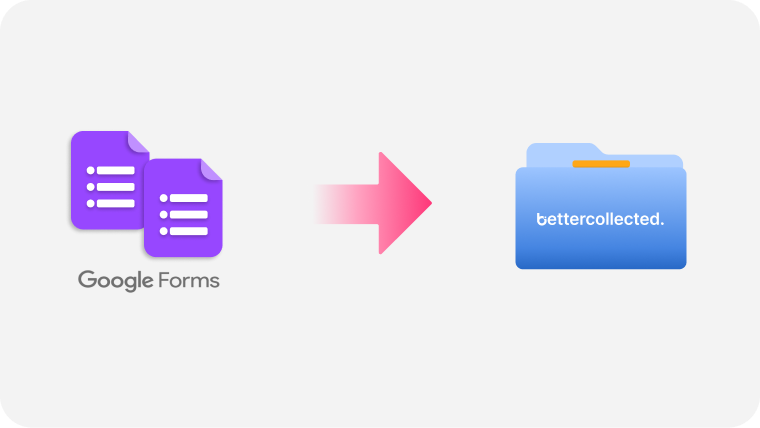
Step 2: Publish Your Form

Step 3: Go to form settings
Once the form is published, a form URL will be autogenerated for you. To customize or add your custom domain, click on the link "Go to form settings."

Step 4: Click on "Customize Link"
On the Form Links tab, you have a link to Customize Link. Click on the link. A bottom sheet will appear where you can customize the form link.

Step 5: Choose and Save Your URL
Manually type the desired URL part that best reflects your form name and business. Click on Save Changes to save your new URL.

Congratulations! You now have your custom form link.
Additional Tips: You can copy the new Form Link URL by simply clicking on Copy Link button.

Test Your Link
Open the newly generated link to ensure it works correctly. Note the updated URL in the address bar.

Get Your Original Google Form Design
We enhanced the design to bettercollected form to provide a more aesthetically pleasing and user-friendly experience for form respondents. If you want to revert to your original Google Form design. Follow these steps:
Step 1: Click on the form from the dashboard.
Step 2: Go to form settings.
Step 3: Enable "Show Original Form"
Benefits of Using bettercollected
On the bettercollected platform, you can effortlessly change the form URL by importing your form, which enhances branding and SEO. There are many other useful features for form creators, including:
- Better branding
- Improved SEO
- Easy form management
- Beautiful forms
If you don't have a bettercollected account yet, you can get started for free by clicking the button below: