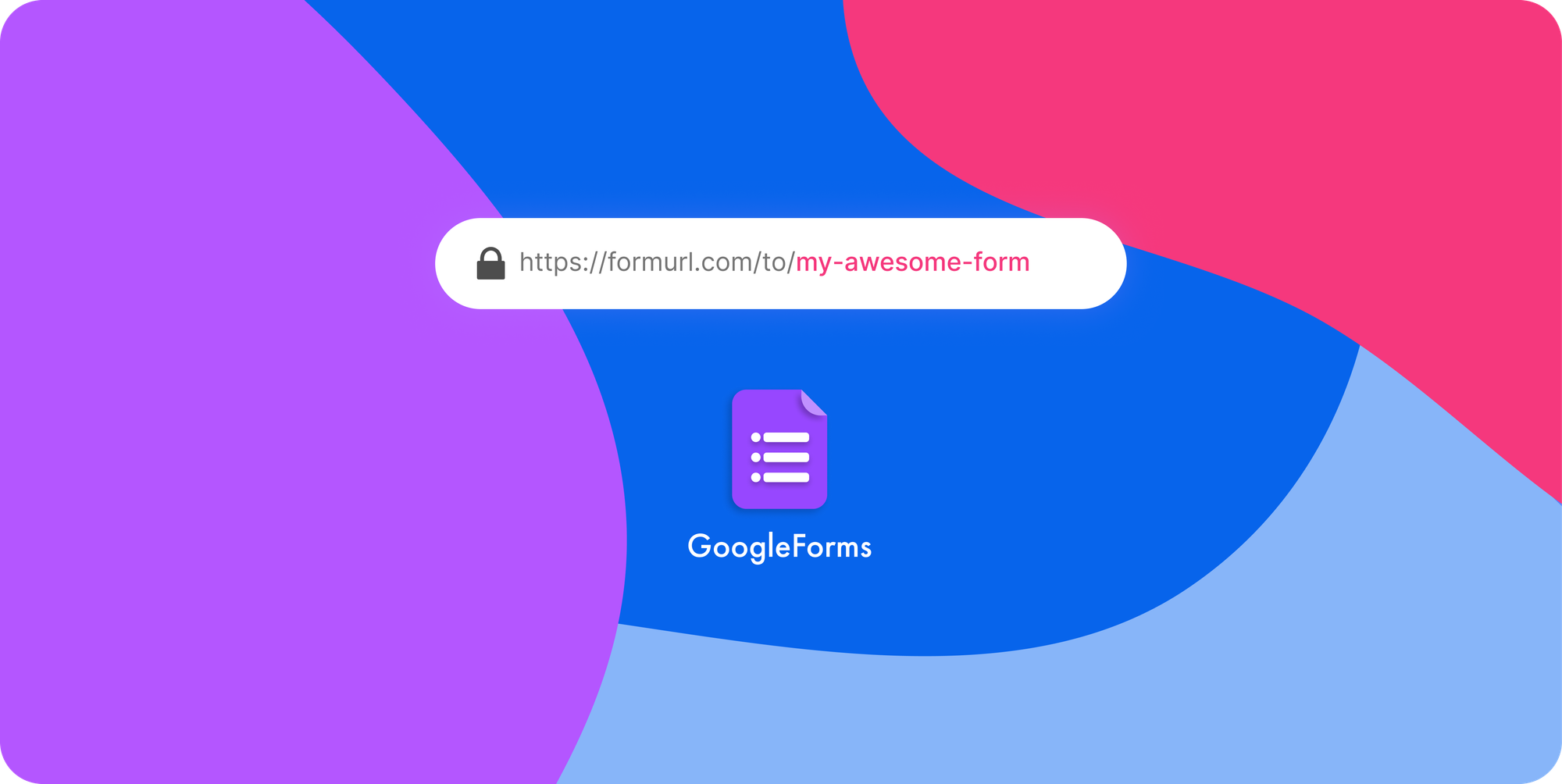How to duplicate a Google Form?
Learn how to duplicate your Google Form and make a copy of your form without changing the original form. Perfect for keeping a backup of your original form!
To duplicate a Google Form in Google Drive:
- Navigate to Google Drive.
- Right-click the form you want to copy.
- Select 'Make a copy'.
- A duplicate form will be created in your Drive.

This method allows you to have a backup or modify the copy without changing the original form.
After making a copy of your form, maybe you'd like to customize the link of the Google form. Learn how to customize Google Form link.
Start creating AI-driven, beautiful bettercollected forms.