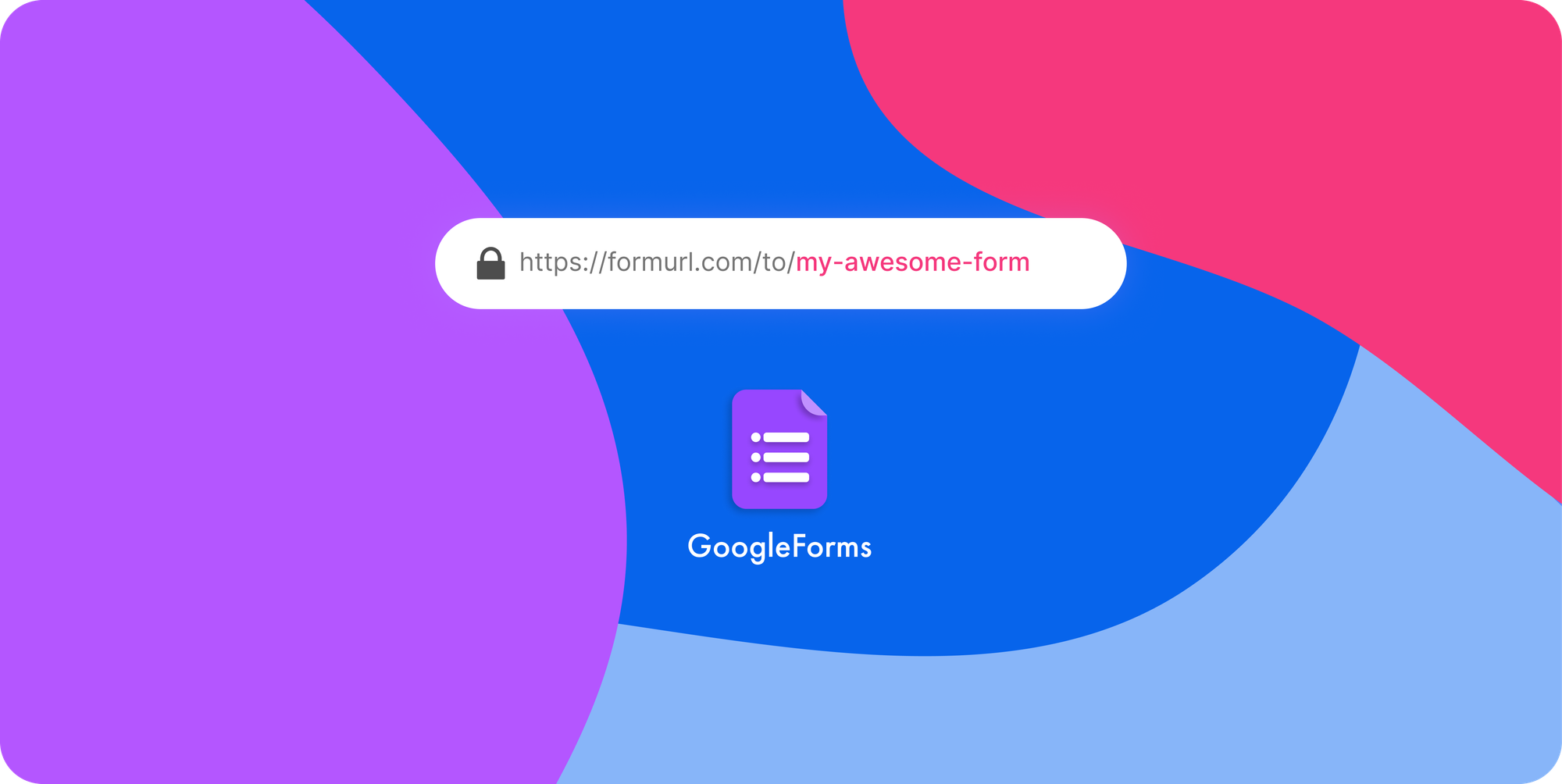Import Google Forms on bettercollected
Importing a Google Form is super easy and seamless on bettercollected platform. Here is how you can do it.
Step 1: Click the "New Form" button on the dashboard.

Step 2: Select 'Import Google Form'

Step 3: Grant Permissions
Google Forms cannot be imported without Google Forms permissions. So, for the first time you'll need to authorize permissions.

Step 4: Select Your Google Form
As soon as allow permissions to import forms, you'll be able to see Google Drive dialog box where you can find all your Google Forms present on your Google Drive. Select the Google Form which you'd like to customize the link and it will be automatically imported into the bettercollected Form Builder.

Congratulations! Your google form has been successfully imported to bettercollected.
Learn how to Change your google form link
If you don't have a bettercollected account yet, you can get started for free by clicking the button below: