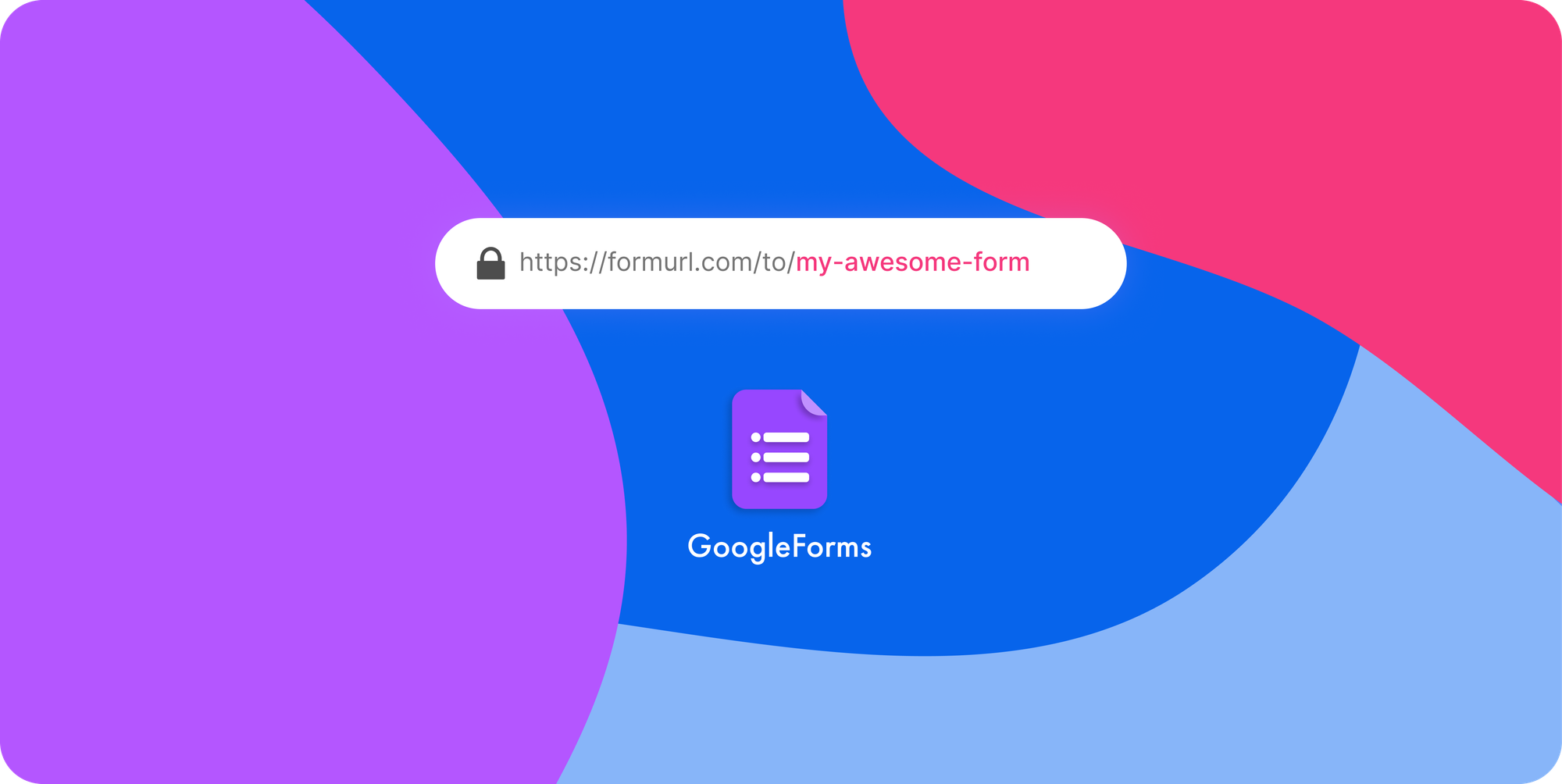How to Duplicate a Google Form You Don't Own: Insights & Limitations
Discover the possibilities and limitations of duplicating Google Forms not owned by you. Learn why the 'Make a Copy' option isn't available for forms without edit access and explore workarounds.
Occasionally, I come across Google Forms shared with me that are exceptionally well-designed or seem useful for my own purposes. In those moments, I wish I could clone the form for my future use. The question then arises: is it feasible to clone a form that I do not own? My interaction is limited to filling out the form via a provided link, without the ability to select the 'Make a Copy' feature.
After investigating the matter, I discovered that it is not possible to replicate a Google Form without having editing permissions. Google Forms restricts the duplication of any form you do not have the rights to edit. This limitation persists even if the form is available publicly.
However, if you are granted access to the Google Form, duplicating it is straightforward through the 'Make a Copy' function. For further information on this process, click here to learn how to duplicate a Google Form?
Start creating AI-driven, beautiful bettercollected forms.